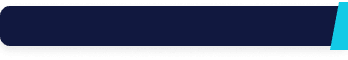Three Steps to Make Your Social Media 'Clean' from Jakarta Elections

Three Steps to Make Your Social Media 'Clean' from Jakarta Elections
A
A
A
JAKARTA - You feel saturated and dizzy when all you have social media filled with news related to elections or political bustle of Jakarta that lately seen hotter than last presidential election?
If you don't want to be too late in this frenetic, there's solution that can be taken to make your social media clean from various matters relating to the affairs of the Jakarta elections, political or the other disturbing contents.
As a workaround, you can try the steps below:
1. Use Social Fixer
Google Chrome Browser has shops include the extension to be plugged into their browsers. Of the many extensions offered, look Social Fixer. It is useful to filter certain content according to keywords that the user wants.
First, click on the following link to install it in Chrome browser. When you use the browser Firefox, Safari or another, click the link in the app store Social Fixer Chrome.
After you download and install Social Fixer, log into your Facebook account as usual. Note the upper right corner, you will find the icon "wrench" that shows the settings menu for Social Fixer.
![Three Steps to Make Your Social Media 'Clean' from Jakarta Elections]()
Click the icon and sign up for Social Fixer Option. Inside there select the "Filters" and simply create a filter with the new criteria or modification of criteria Elections / Politics 2016 is already in the column selection.
Criteria Elections/Politics 2016 was actually designed to filter out various things related to the US presidential elections. But you can modify it. Click the "+" icon and select the pencil icon on the screening criteria were recently added.
Look at the "IF" and delete the words that are associated with the US presidential election. Next enter the words relating to the election of Jakarta, for example Ahok, Djarot, Uno Uno, Anies Baswedan, Agus Yudhoyono and Sylviana Murni.
Click on a word in the red box at the top to display content that is hidden, click again to re-hide. Don't forget to put "(" in the beginning of a series of words, ")" at the end of a series of words and separate each keyword with a pipe "|".
Next make sure the "THEN" is set to "Hide Post", so that each case containing related keywords will be hidden. Status, link, or words that contain keywords will appear as posts Post hidden by the filter. Click to toggle the post, and if you want to open it just click it.
2. Unfollow
If you do not want to bother to add and arrange the extension such as Social Fixer, then you can choose Unfollow. This method is useful for preventing the emergence of status or content uploaded by a particular person in your timeline.
Unfollow different to Unfriend. That is, when you choose Unfollow someone, you just block the status and download content only. In-person Unfollow would not be aware of such action.
3. Unfriend
The last way you can do is Unfriend. Yes, the way this is going to remove that person from the list of friends on Facebook. But anyway, it could not hurt right?
Consider first. If the post-an account that is already very disturbing and there was no other way, then Unfriend alone. Think of this as one of the ways you clean up the social space on Facebook, and break free from interference of political nuances.
To note, the mobile Facebook app users only can Unfollow or Unfriend. Because until now, the above extensions only be installed in desktop browsers and still can not be installed to the mobile Facebook app on the smartphone.
If you don't want to be too late in this frenetic, there's solution that can be taken to make your social media clean from various matters relating to the affairs of the Jakarta elections, political or the other disturbing contents.
As a workaround, you can try the steps below:
1. Use Social Fixer
Google Chrome Browser has shops include the extension to be plugged into their browsers. Of the many extensions offered, look Social Fixer. It is useful to filter certain content according to keywords that the user wants.
First, click on the following link to install it in Chrome browser. When you use the browser Firefox, Safari or another, click the link in the app store Social Fixer Chrome.
After you download and install Social Fixer, log into your Facebook account as usual. Note the upper right corner, you will find the icon "wrench" that shows the settings menu for Social Fixer.

Click the icon and sign up for Social Fixer Option. Inside there select the "Filters" and simply create a filter with the new criteria or modification of criteria Elections / Politics 2016 is already in the column selection.
Criteria Elections/Politics 2016 was actually designed to filter out various things related to the US presidential elections. But you can modify it. Click the "+" icon and select the pencil icon on the screening criteria were recently added.
Look at the "IF" and delete the words that are associated with the US presidential election. Next enter the words relating to the election of Jakarta, for example Ahok, Djarot, Uno Uno, Anies Baswedan, Agus Yudhoyono and Sylviana Murni.
Click on a word in the red box at the top to display content that is hidden, click again to re-hide. Don't forget to put "(" in the beginning of a series of words, ")" at the end of a series of words and separate each keyword with a pipe "|".
Next make sure the "THEN" is set to "Hide Post", so that each case containing related keywords will be hidden. Status, link, or words that contain keywords will appear as posts Post hidden by the filter. Click to toggle the post, and if you want to open it just click it.
2. Unfollow
If you do not want to bother to add and arrange the extension such as Social Fixer, then you can choose Unfollow. This method is useful for preventing the emergence of status or content uploaded by a particular person in your timeline.
Unfollow different to Unfriend. That is, when you choose Unfollow someone, you just block the status and download content only. In-person Unfollow would not be aware of such action.
3. Unfriend
The last way you can do is Unfriend. Yes, the way this is going to remove that person from the list of friends on Facebook. But anyway, it could not hurt right?
Consider first. If the post-an account that is already very disturbing and there was no other way, then Unfriend alone. Think of this as one of the ways you clean up the social space on Facebook, and break free from interference of political nuances.
To note, the mobile Facebook app users only can Unfollow or Unfriend. Because until now, the above extensions only be installed in desktop browsers and still can not be installed to the mobile Facebook app on the smartphone.
(rnz)